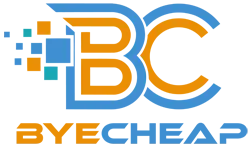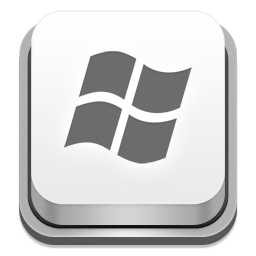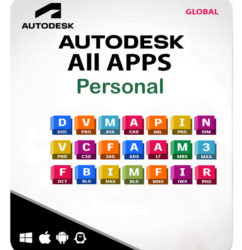Understanding Workload Optimization
- Performance Tuning: Different Windows Server editions offer varying levels of performance optimization. Windows Server Datacenter edition, for instance, provides advanced features such as Storage Spaces Direct (S2D) and Storage Quality of Service (QoS) to optimize storage performance in virtualized environments.
- Scalability: Assess your organization’s scalability requirements and choose a Windows Server edition that can accommodate future growth. Windows Server Datacenter edition offers unlimited virtualization rights and support for large-scale deployments, making it an ideal choice for enterprises with dynamic workloads.
Security and Compliance Features
- Security Enhancements: Evaluate the security features available in each Windows Server edition, such as Windows Defender Advanced Threat Protection (ATP), Credential Guard, and Device Guard. Windows Server Datacenter edition includes enhanced security capabilities, such as Shielded Virtual Machines (VMs) and Just Enough Administration (JEA), to protect against advanced threats and ensure regulatory compliance.
- Compliance Requirements: Consider your organization’s compliance requirements, such as HIPAA or GDPR, when selecting a Windows Server edition. Windows Server Datacenter edition provides built-in compliance features and auditing tools to help organizations meet regulatory requirements and maintain data integrity.
Virtualization and Cloud Integration
- Hybrid Cloud Integration: Assess your organization’s cloud strategy and evaluate the integration capabilities of each Windows Server edition with cloud services such as Microsoft Azure. Windows Server Datacenter edition offers seamless integration with Azure services, enabling hybrid cloud scenarios such as Azure Hybrid Benefit and Azure Site Recovery.
- Containerization Support: Consider the containerization capabilities of each Windows Server edition, including support for Docker containers and Kubernetes orchestration. Windows Server Datacenter edition provides native support for Windows Containers and Hyper-V Containers, enabling organizations to modernize their application development and deployment workflows.
High Availability and Disaster Recovery
- Fault Tolerance: Evaluate the high availability features available in each Windows Server edition, such as Failover Clustering and Network Load Balancing (NLB). Windows Server Datacenter edition includes advanced clustering capabilities and support for Storage Replica, enabling organizations to achieve continuous availability and disaster recovery across geographically dispersed locations.
- Backup and Restore: Consider the backup and restore capabilities of each Windows Server edition, including support for Volume Shadow Copy Service (VSS) and Windows Server Backup. Windows Server Datacenter edition offers enhanced backup features and integration with Azure Backup, providing reliable data protection and